I was first introduced to Canva through an Etsy blog. I was looking for a digital tool to assist me in making a new, professional looking banner for my Etsy shop. I also wanted to be able to set that banner at the proper dimensions for Facebook and my website as well. I was so pleased to see that Canva had formatting options in a variety of social media format sizes. Here is the first banner that I created (still a little clunky) and here is my newest banner.

During most of the year, I am a high school Social Studies teacher. When it came time to teach a unit on the American culture of the 1950s, my mind started to think of ways I could have my students make a creative presentation. What digital tool could my students use to accomplish this task while also advancing my students’ technical skills? That’s when I recalled Canva! Canva is a graphic-design tool website. Canva utilizes a drag-and-drop format with access to millions of images, graphics, and fonts. After exploring Canva more, I learned that in addition to social media and website banner templates, it also has templates for brochures, posters, and, resumes to name a few.
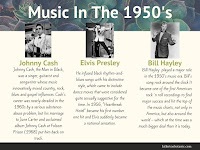

Through a combination of working on my Masters in Educational Technology and working on my crafting brand, I’ve continued to master Canva. I have used both the web application and the mobile app. The mobile app is useful for creating collages from photos and directly sharing to Instagram (which still only allows uploads from mobile devices.) The main advantage of the web app is the larger screen size, but that larger screen also allows for more design icons to be viewed at once compared to the mobile app.
 |
| Screenshot of the mobile version |
 |
| Screenshot of the web version |
In conclusion, here are a few of my Canva projects...
Just this week, I created this Instagram post:

Here is an event post I created last year:

And here is a project for my grad class that I can also use to introduce myself to my new students in August:






No comments:
Post a Comment